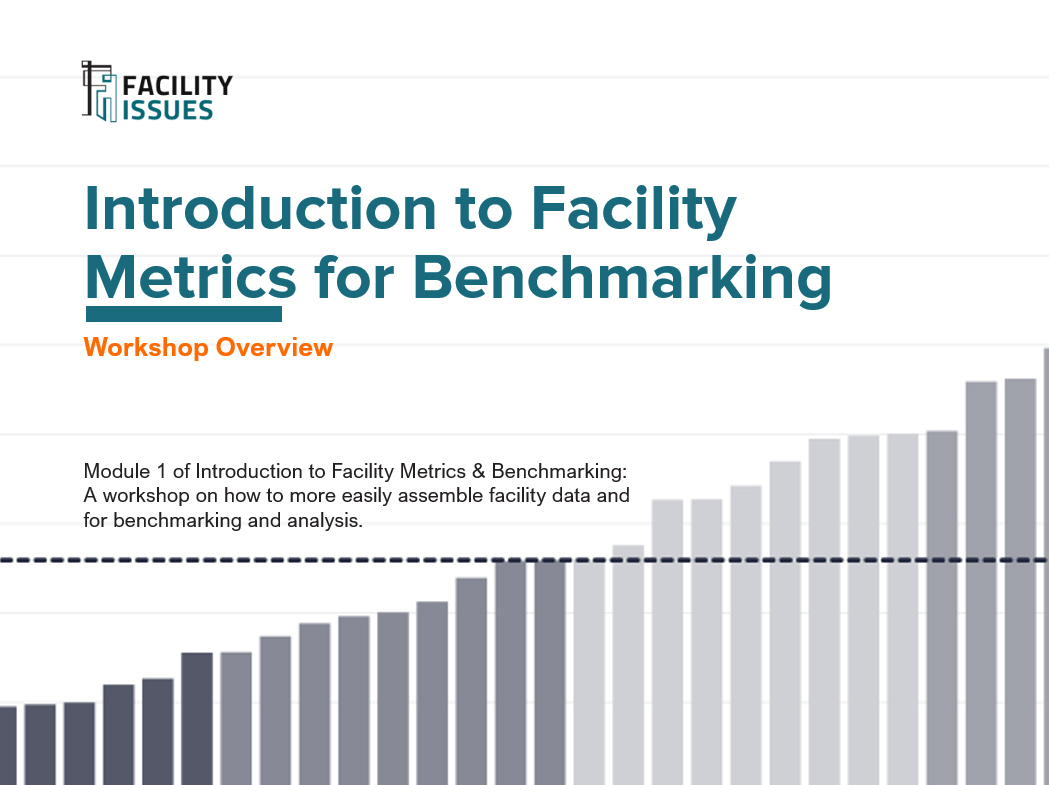Description
Workshop Modules:
- Overview & Introductions – Overview of the workshop objectives and participant introductions.
- FM Metrics that Matter – How to identify facility metrics that matter to your organization. Understanding data measures and selecting metrics useful in documenting our situation or indicating our performance
- Working with Your FM Related Data – Identifying data sources of potential value and understanding principles to keep in mind when working with data.
- Assembling Your Data with Power Query – Introduction to using the Power Query function in Excel to assemble data from various sources and restructure it.
- Shaping Data with Power Query – Review of some key functions of Power Query to “clean” source data to be useful for benchmarking and scorecards.
- Hands-on: Setup a Data Collection Template – Learn to setup your benchmarking data collection templates. Hands-on session with some of your own data to create your first template file using the approach in this workshop.
Workshop Organization and Requirements
These workshops are offered as two half-day virtual meetings. Each workshop has six modules that are about an hour each: 20-minute presentation 15-minute exercise, 20-minute discussion and 5- minute stretch break.
Group sizes are kept small to allow for sufficient interaction among workshop participants, and custom question/answer help discussions. We use Zoom or the session (or MS Teams for specific dates only based upon participant needs).
Prerequisites:
Qualified Attendee:
- Staff member of an internal facilities group (prior permission required if FM consultant or contractor)
- Good working knowledge of Microsoft Excel.
- Commitment to attend and participate in the full session.
Who works with Facility Data for my organization:
- Familiarity with your facility data to understand its sources and nature.
- Enough understanding of statistics for your work (statistic training is not needed or included).
- Copy of any current benchmarking data sheet you use (for your use).
- Copy of your facility source data files to use in the Hands-on session.
With suitable Computer and Software:
- Licensed Microsoft Excel (2016 or newer, preferably Office 365).
- 2 monitors suggested if possible.
Review Other Facility Issues Training Workshops
Registration
Register your interest in this workshop and we will contact you with upcoming dates.